Visiting Committee Chairs, Heads of School, and Self-Study Coordinators have the ability to invite additional people to use the Portal.
To invite someone to the Portal, follow these steps:
- Log on to the Portal
- Click on "Team" in the menu bar
- Click on "Invite User"
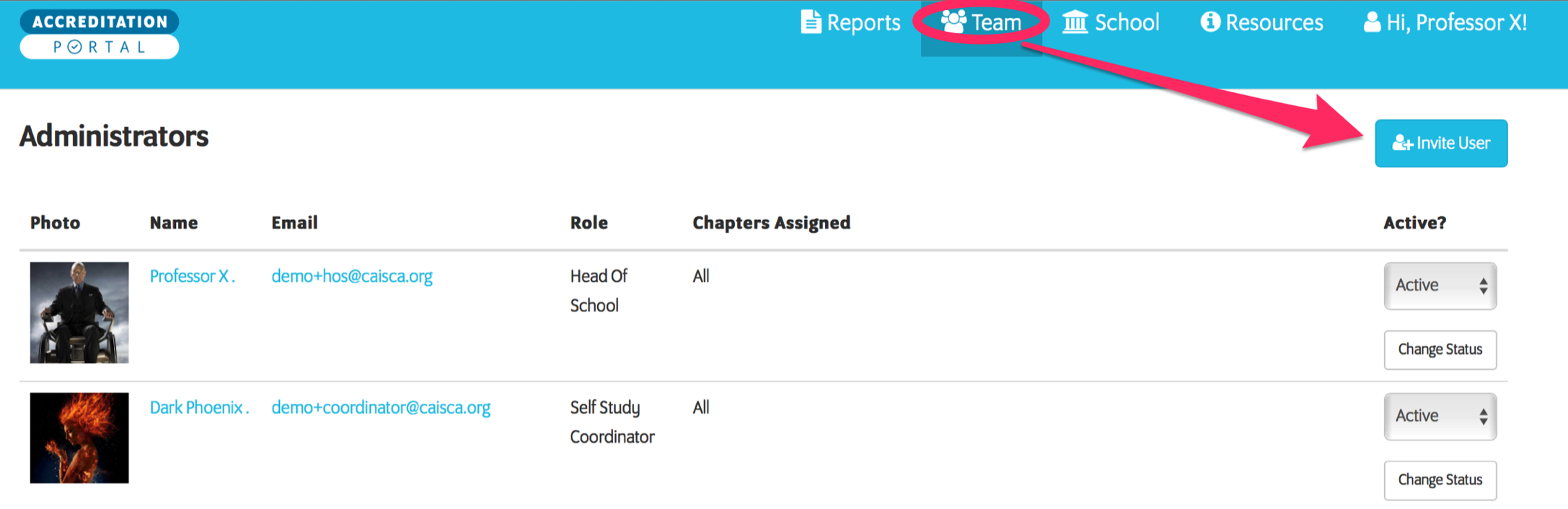
- Enter the individual's name, email, and select a role from the dropdown menu.
- Click "Send Invitation."
- The individual will receive an email with a link to create a login on the Portal.
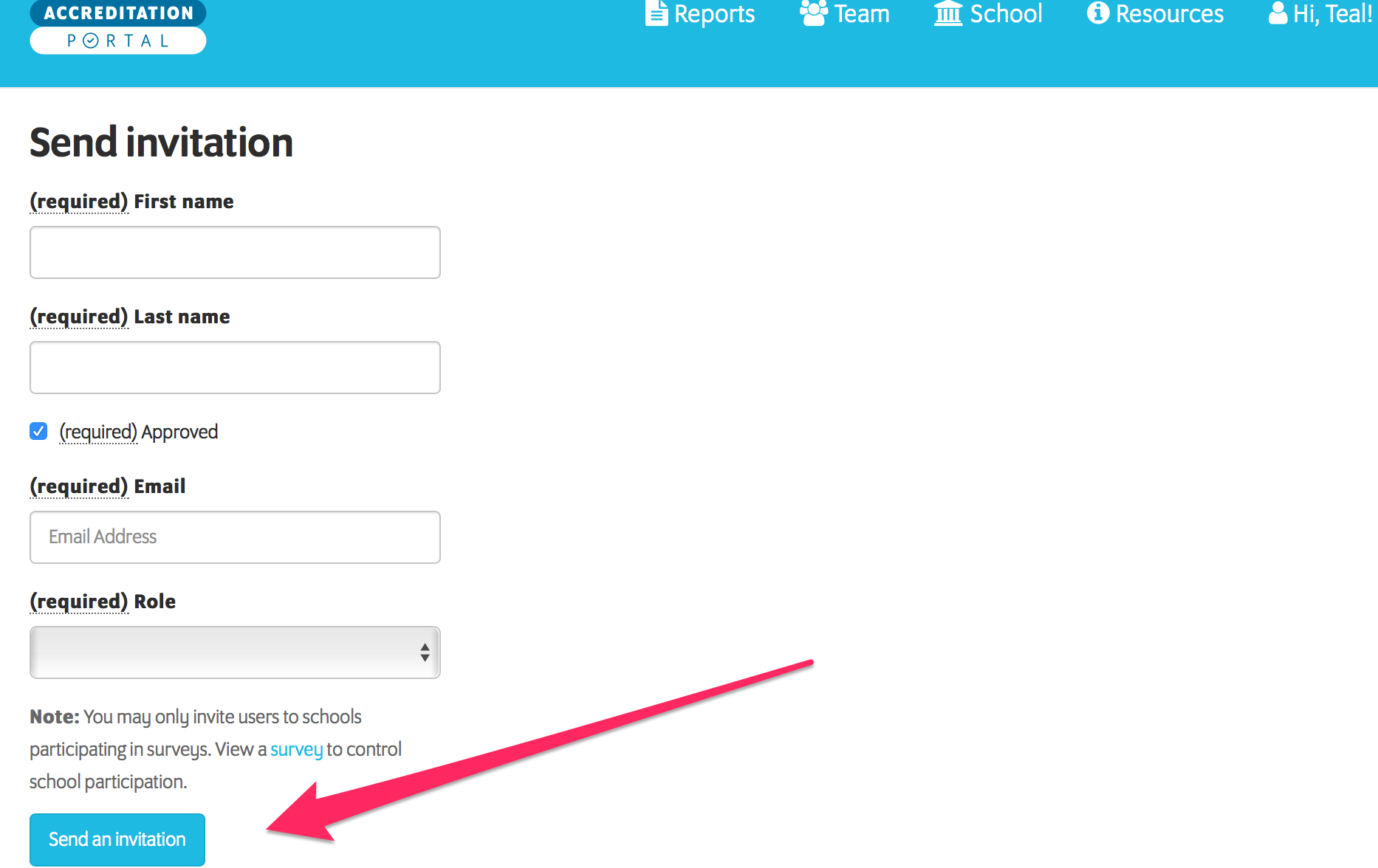

Comments
0 comments
Please sign in to leave a comment.