Heads of School, Visiting Committee Chairs, and Self-Study Coordinators are given the ability to edit all portions of their reports. Although Visiting Committee Members and Collaborators have the ability to read the entire report, they must be given access to edit all portions or specific areas of the report.
Heads of School, Visiting Committee Chairs, and Self-Study Coordinators will need to provide others access to edit the report. To provide this access, please follow these simple steps:
1. Click on "Team" in the navigational bar.
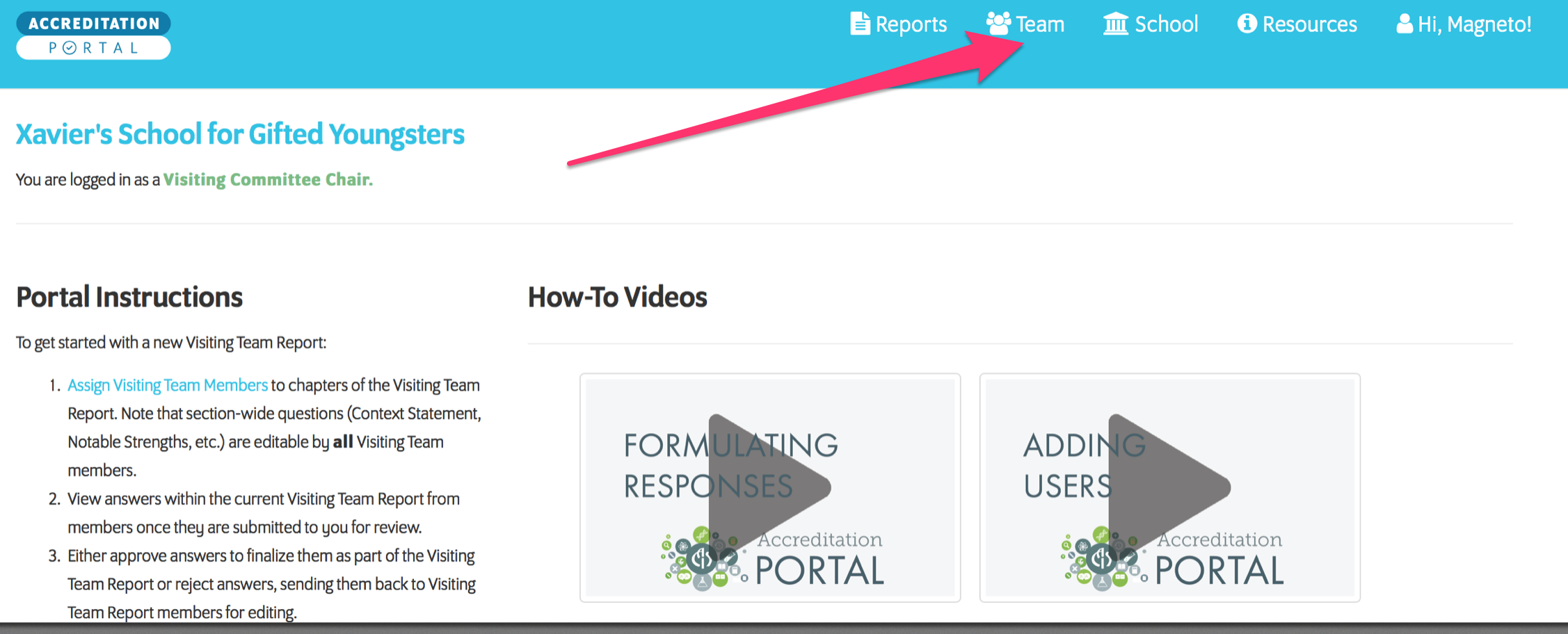
2. Find the Visiting Team Member or Collaborator who needs to be allowed to edit the report, and click on "Select new assignment." Click on "Select all" to give the individual access to edit the entire report or click on the sections that the individual should complete.
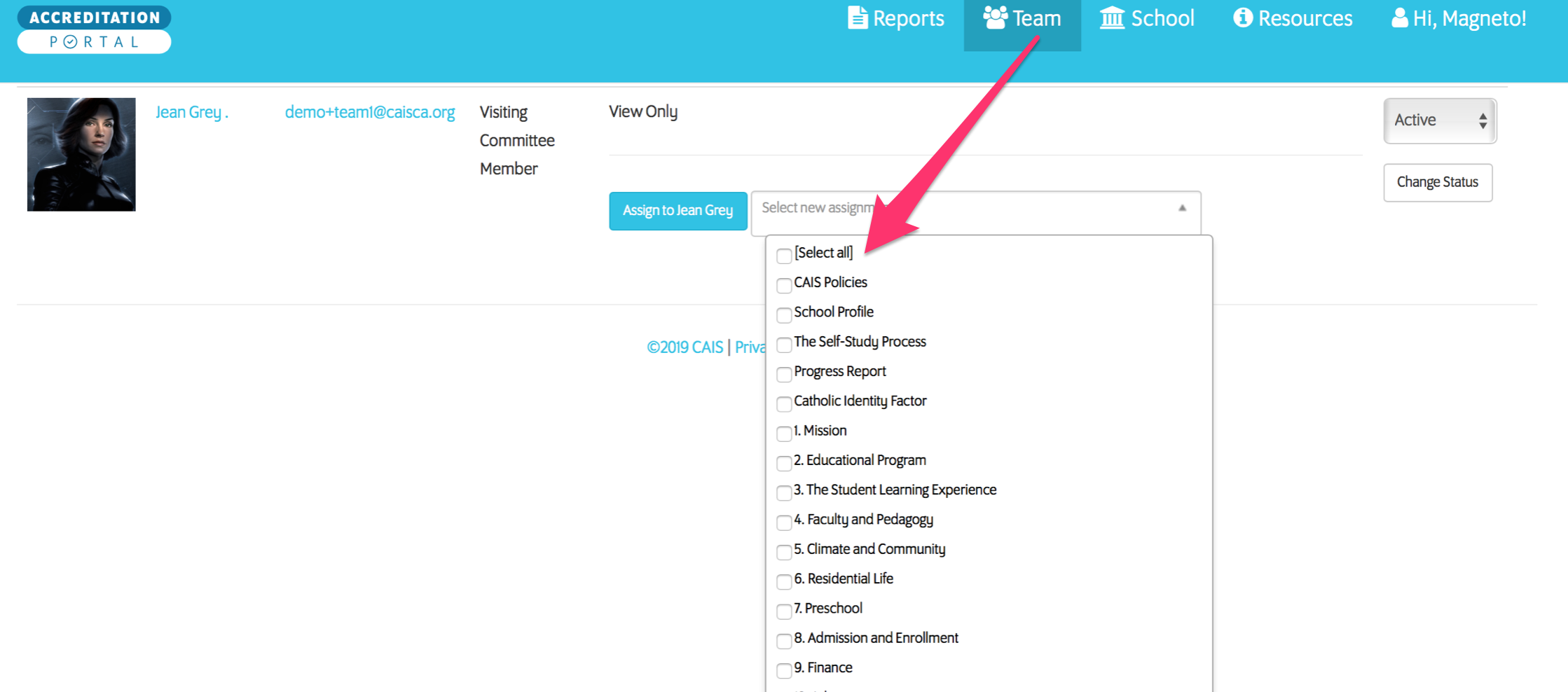
3. Click on "Assign to ____"
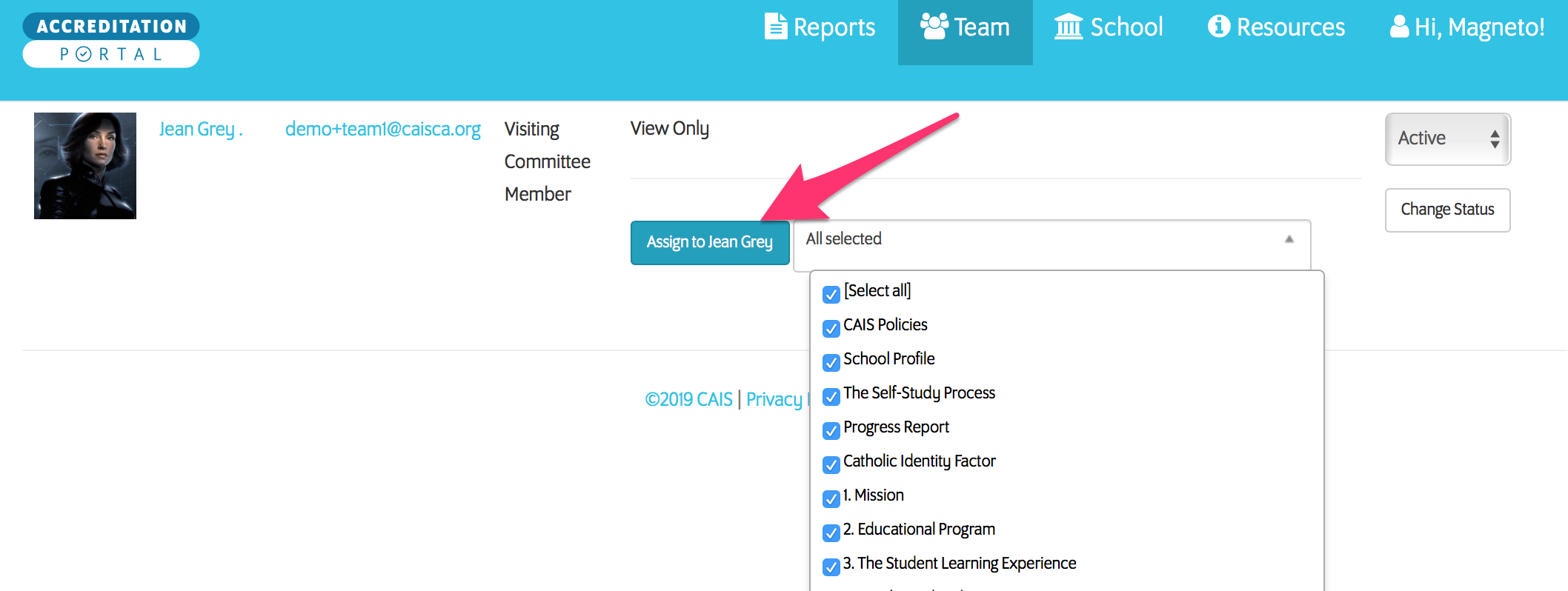

Comments
0 comments
Please sign in to leave a comment.